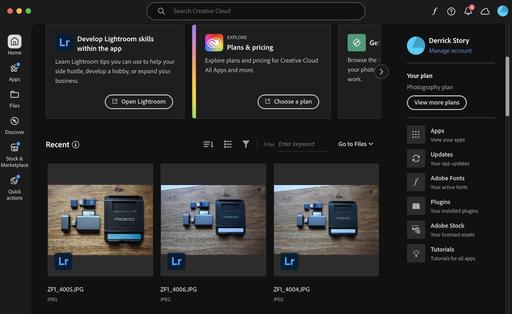Player FM 앱으로 오프라인으로 전환하세요!
Post Mortem Lightroom: What Happens When the Subscription Ends? - TDS Photo Podcast
Manage episode 448583702 series 10885
This is The Digital Story Podcast #972, Nov. 5, 2024. Today's theme is "Post Mortem Lightroom: What Happens When the Subscription Ends?" I'm Derrick Story.
Opening Monologue
For many photographers, their life's work is organized inside a Lightroom catalog. Most often, the software is part of an Adobe subscription for $9.99 a month. So what happens if that photographer passes away? Are those images in jeopardy? What is the best move forward for those entrusted with the catalog? I address those issues on today's TDS Photography Podcast. I hope you enjoy the show.
Tune-In Via Your Favorite Podcast App!
Apple Podcasts -- Spotify Podcasts -- Stitcher
Podbean Podcasts -- Podbay FM -- Tune In
First, A Note to My Fellow Americans
Today, Nov. 5, 2024, is national election day. Each citizen has the opportunity to cast a ballot for their choice for president, and in many cases, down-ballot as well for Representatives to the House, the Senate, local officials, and sometimes even propositions.
If you're registered, please vote. The foundation of this country's political system is based on one person, one ballot. And this country depends on your participation. If you haven't done so already, please make time today to make your voice heard.
Post Mortem Lightroom: What Happens When the Subscription Ends?
A friend of mine, and a very dear friend of my brother-in-law Pat, recently passed away. He was an avid photographer who had more that 45,000 images in his Lightroom Classic catalog.
Pat is helping his family by taking a look at the MacBook Pro that houses the Lightroom catalog, the Photos app, and anything photography-related. He's going to make a recommendation to the family about the best way to preserve this work for others who may want to view it.
Our friend was a biologist who documented his observations with a Nikon D500. He was also a family man and a father. Like so many, most of the family moments are in his Photos library, and his work in the Lightroom catalog.
Pat and I have met twice to brainstorm on the best path forward. My recommendation is to "Freeze It In Time." Since everything is well organized in both Photos and Lightroom, we already have a card catalog of sorts since both applications have database underpinnings.
In addition to the User Collections in Lightroom, and the User-Created Albums in Photos, both applications have various forms of search that could help relatives find images they may be looking for. So if we just preserve the laptop as is, it will be available for future reference. And as an added measure of security, everything should be backed up onto secondary drives.
The potential fly in the ointment are the subscription services tied to those applications. What happens to the functionality of those libraries if the subscription ends.
According to Adobe, with Lightroom Classic, "You can continue to access all your photos on your local hard drive through Lightroom for the desktop. You can continue to import and organize photos and output your edited photos through Export, Publish, Print, Web, or Slideshow. Access to the Develop & Map modules and Lightroom for mobile is not available after your membership ends."
So in theory, we can continue to use Lightroom Classic as an organizer, export images when needed, and even use some of the presentation features. What we can't do is further edit the photos. So the images are literally frozen in time.
The news could be even better for the Photos library. If storage doesn't exceed the free iCloud plan, then everything should be there indefinitely. Things aren't quite as clear if paid storage is involved.
- If your iCloud storage exceeds your new storage plan capacity, iCloud won't sync or update your information, and iCloud backups won't complete. iCloud starts syncing again and iCloud backups resume when you increase your storage capacity or delete information to make more space.
- If you downgrade to the free iCloud plan, you will no longer have access to iCloud+ features like Hide My Email, Private Relay, and HomeKit Secure Video support.2
- If you pay for both Apple One and an iCloud+ plan, you can downgrade or cancel the iCloud+ plan and just use the iCloud+ plan included in Apple One. After you select Change Storage Plan, there might be additional steps before you can downgrade or cancel your storage.
Some sites claim that Apple will delete your data after 30 days of unpaid subscription. But I couldn't find anything official to corroborate that.
Regardless, it seems wise to download the entire Photos library on to a computer or hard drive. And before doing that, go to Settings in Photos, under the iCloud tab, and choose Download Originals to This Mac.
I have used the "Freeze It In Time" approach with my Aperture libraries. I have an old MacBook that maintains my archive, and I can export images out of them anytime I want.
Also, innovative software like Mylio and Peakto provide access to Lightroom and Aperture libraries, as well as Capture One. Going this route allows us to use modern computers that are faster running software that's current.
There is a time investment and software cost to go this route, but it is also a stable option that should work well for years to come. That is, as long as they aren't subscription-based.
The Bottom Line
When we debate the pros and cons of renting our software, we tend to think in present terms. But all of us have an expiration date. So it's wise to think about image preservation now, and build in a plan that others can easily access.
That way our families can focus on the memories we captured with our cameras instead of worrying about how to maintain them.
It's a Big Deal That Apple is Getting Back into Photo Editing Software
You can read the entire article on PetaPixel.com.
DEAR PANASONIC, MICRO FOUR THIRDS NEEDS SOME LOVE, TOO
You can read the entire article on Phoblographer.com.
Virtual Camera Club News
The Nimble Photographer Newsletter is now publishing every Thursday. Readers will enjoy a variety of content spanning from short photo essays, to commentary on weekly events, to reviews of the latest and coolest photo gear.
Inner Circle Members: A big thanks to those who support our podcast and our efforts! We are having a blast at our new Inner Circle hangout, the private group I've set up at DerrickStoryOnline. We'd love it if you join us. You can become an Inner Circle Member by signing up at our Patreon site. You will automatically be added to the new hangout.
Great Photography Articles on Live View - If you check out our publication and appreciate what you see, be sure to follow us and clap for those authors. You can find us at medium.com/live-view.
If you're interested in writing for Live View, drop me a line at dstory@gmail.com.
The New Donation Kit for Carefree Shipping of Found Film Cameras - If you've discovered a film camera that's no longer being used, our new Donation Kit makes it easy to pack and ship. Just visit the Contact Form on thenimblephotographer.com, click the box next to Donating a Film Camera, and let me know what you have. In your note, be sure to include your shipping address.
Affiliate Links - The links to some products in this podcast contain an affiliate code that credits The Digital Story for any purchases made from B&H Photo and Amazon via that click-through. Depending on the purchase, we may receive some financial compensation.
Red River Paper - And finally, be sure to visit our friends at Red River Paper for all of your inkjet supply needs.
See you next week!
You can share your thoughts at the TDS Facebook page, where I'll post this story for discussion.
443 에피소드
Manage episode 448583702 series 10885
This is The Digital Story Podcast #972, Nov. 5, 2024. Today's theme is "Post Mortem Lightroom: What Happens When the Subscription Ends?" I'm Derrick Story.
Opening Monologue
For many photographers, their life's work is organized inside a Lightroom catalog. Most often, the software is part of an Adobe subscription for $9.99 a month. So what happens if that photographer passes away? Are those images in jeopardy? What is the best move forward for those entrusted with the catalog? I address those issues on today's TDS Photography Podcast. I hope you enjoy the show.
Tune-In Via Your Favorite Podcast App!
Apple Podcasts -- Spotify Podcasts -- Stitcher
Podbean Podcasts -- Podbay FM -- Tune In
First, A Note to My Fellow Americans
Today, Nov. 5, 2024, is national election day. Each citizen has the opportunity to cast a ballot for their choice for president, and in many cases, down-ballot as well for Representatives to the House, the Senate, local officials, and sometimes even propositions.
If you're registered, please vote. The foundation of this country's political system is based on one person, one ballot. And this country depends on your participation. If you haven't done so already, please make time today to make your voice heard.
Post Mortem Lightroom: What Happens When the Subscription Ends?
A friend of mine, and a very dear friend of my brother-in-law Pat, recently passed away. He was an avid photographer who had more that 45,000 images in his Lightroom Classic catalog.
Pat is helping his family by taking a look at the MacBook Pro that houses the Lightroom catalog, the Photos app, and anything photography-related. He's going to make a recommendation to the family about the best way to preserve this work for others who may want to view it.
Our friend was a biologist who documented his observations with a Nikon D500. He was also a family man and a father. Like so many, most of the family moments are in his Photos library, and his work in the Lightroom catalog.
Pat and I have met twice to brainstorm on the best path forward. My recommendation is to "Freeze It In Time." Since everything is well organized in both Photos and Lightroom, we already have a card catalog of sorts since both applications have database underpinnings.
In addition to the User Collections in Lightroom, and the User-Created Albums in Photos, both applications have various forms of search that could help relatives find images they may be looking for. So if we just preserve the laptop as is, it will be available for future reference. And as an added measure of security, everything should be backed up onto secondary drives.
The potential fly in the ointment are the subscription services tied to those applications. What happens to the functionality of those libraries if the subscription ends.
According to Adobe, with Lightroom Classic, "You can continue to access all your photos on your local hard drive through Lightroom for the desktop. You can continue to import and organize photos and output your edited photos through Export, Publish, Print, Web, or Slideshow. Access to the Develop & Map modules and Lightroom for mobile is not available after your membership ends."
So in theory, we can continue to use Lightroom Classic as an organizer, export images when needed, and even use some of the presentation features. What we can't do is further edit the photos. So the images are literally frozen in time.
The news could be even better for the Photos library. If storage doesn't exceed the free iCloud plan, then everything should be there indefinitely. Things aren't quite as clear if paid storage is involved.
- If your iCloud storage exceeds your new storage plan capacity, iCloud won't sync or update your information, and iCloud backups won't complete. iCloud starts syncing again and iCloud backups resume when you increase your storage capacity or delete information to make more space.
- If you downgrade to the free iCloud plan, you will no longer have access to iCloud+ features like Hide My Email, Private Relay, and HomeKit Secure Video support.2
- If you pay for both Apple One and an iCloud+ plan, you can downgrade or cancel the iCloud+ plan and just use the iCloud+ plan included in Apple One. After you select Change Storage Plan, there might be additional steps before you can downgrade or cancel your storage.
Some sites claim that Apple will delete your data after 30 days of unpaid subscription. But I couldn't find anything official to corroborate that.
Regardless, it seems wise to download the entire Photos library on to a computer or hard drive. And before doing that, go to Settings in Photos, under the iCloud tab, and choose Download Originals to This Mac.
I have used the "Freeze It In Time" approach with my Aperture libraries. I have an old MacBook that maintains my archive, and I can export images out of them anytime I want.
Also, innovative software like Mylio and Peakto provide access to Lightroom and Aperture libraries, as well as Capture One. Going this route allows us to use modern computers that are faster running software that's current.
There is a time investment and software cost to go this route, but it is also a stable option that should work well for years to come. That is, as long as they aren't subscription-based.
The Bottom Line
When we debate the pros and cons of renting our software, we tend to think in present terms. But all of us have an expiration date. So it's wise to think about image preservation now, and build in a plan that others can easily access.
That way our families can focus on the memories we captured with our cameras instead of worrying about how to maintain them.
It's a Big Deal That Apple is Getting Back into Photo Editing Software
You can read the entire article on PetaPixel.com.
DEAR PANASONIC, MICRO FOUR THIRDS NEEDS SOME LOVE, TOO
You can read the entire article on Phoblographer.com.
Virtual Camera Club News
The Nimble Photographer Newsletter is now publishing every Thursday. Readers will enjoy a variety of content spanning from short photo essays, to commentary on weekly events, to reviews of the latest and coolest photo gear.
Inner Circle Members: A big thanks to those who support our podcast and our efforts! We are having a blast at our new Inner Circle hangout, the private group I've set up at DerrickStoryOnline. We'd love it if you join us. You can become an Inner Circle Member by signing up at our Patreon site. You will automatically be added to the new hangout.
Great Photography Articles on Live View - If you check out our publication and appreciate what you see, be sure to follow us and clap for those authors. You can find us at medium.com/live-view.
If you're interested in writing for Live View, drop me a line at dstory@gmail.com.
The New Donation Kit for Carefree Shipping of Found Film Cameras - If you've discovered a film camera that's no longer being used, our new Donation Kit makes it easy to pack and ship. Just visit the Contact Form on thenimblephotographer.com, click the box next to Donating a Film Camera, and let me know what you have. In your note, be sure to include your shipping address.
Affiliate Links - The links to some products in this podcast contain an affiliate code that credits The Digital Story for any purchases made from B&H Photo and Amazon via that click-through. Depending on the purchase, we may receive some financial compensation.
Red River Paper - And finally, be sure to visit our friends at Red River Paper for all of your inkjet supply needs.
See you next week!
You can share your thoughts at the TDS Facebook page, where I'll post this story for discussion.
443 에피소드
모든 에피소드
×플레이어 FM에 오신것을 환영합니다!
플레이어 FM은 웹에서 고품질 팟캐스트를 검색하여 지금 바로 즐길 수 있도록 합니다. 최고의 팟캐스트 앱이며 Android, iPhone 및 웹에서도 작동합니다. 장치 간 구독 동기화를 위해 가입하세요.