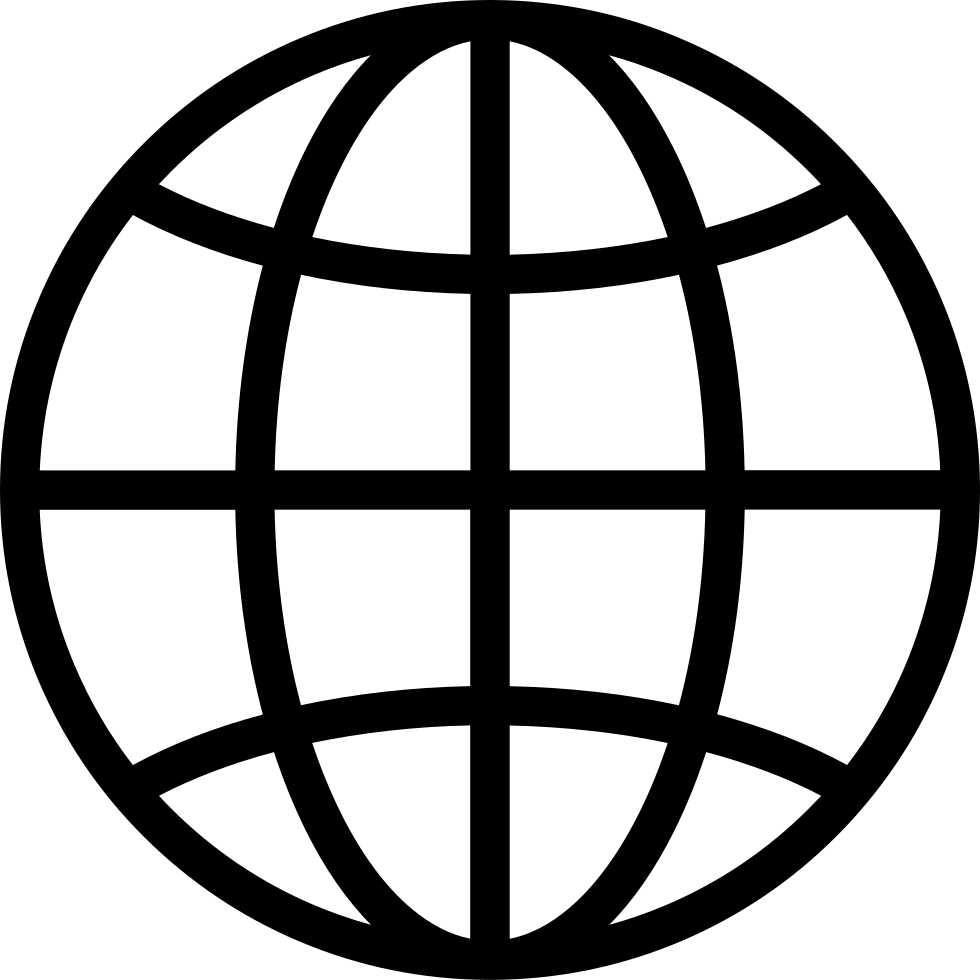Features of Latest Update IOS 13 in 2019 by Shylesh Sriranjan
Manage episode 336195077 series 3169517
Apple introduced the newest version IOS 13 and Shylesh Sriranjan is going to tell the features of this update. So, enjoy the features of this update and make it easy to use.
Features
Beautiful new look
A new Dark Mode option gives iOS and apps a beautiful dark colour scheme. Perfect for low-light environments, Dark Mode is easier on your eyes and won’t disturb people around you.
Turn on manually
Tap the new button in Control Centre to quickly turn Dark Mode on and off, such as when you enter a dark room or theatre.
Scheduled
Have Dark Mode turn on and off at a certain time or based on sunrise and sunset, which is great when you’re outside at night or using your iPhone before you go to bed.
Wallpapers
New wallpapers optimised for Dark Mode automatically change as you switch between light and dark.
Adjust Portrait Lighting intensity
Virtually adjust the position and intensity of your studio lighting. Increase the intensity of each Portrait Lighting effect — moving the light closer to your subject — to smoothen skin, sharpen eyes and brighten facial features. Or decrease the intensity of the light — moving it away from your subject — for a subtle, refined look.
And One of The Most Important Thing:
Siri intelligence
Siri offers personalised suggestions in Apple Podcasts, Safari and Maps. Siri can even detect reminders in messages and events in third‑party apps.
17 에피소드