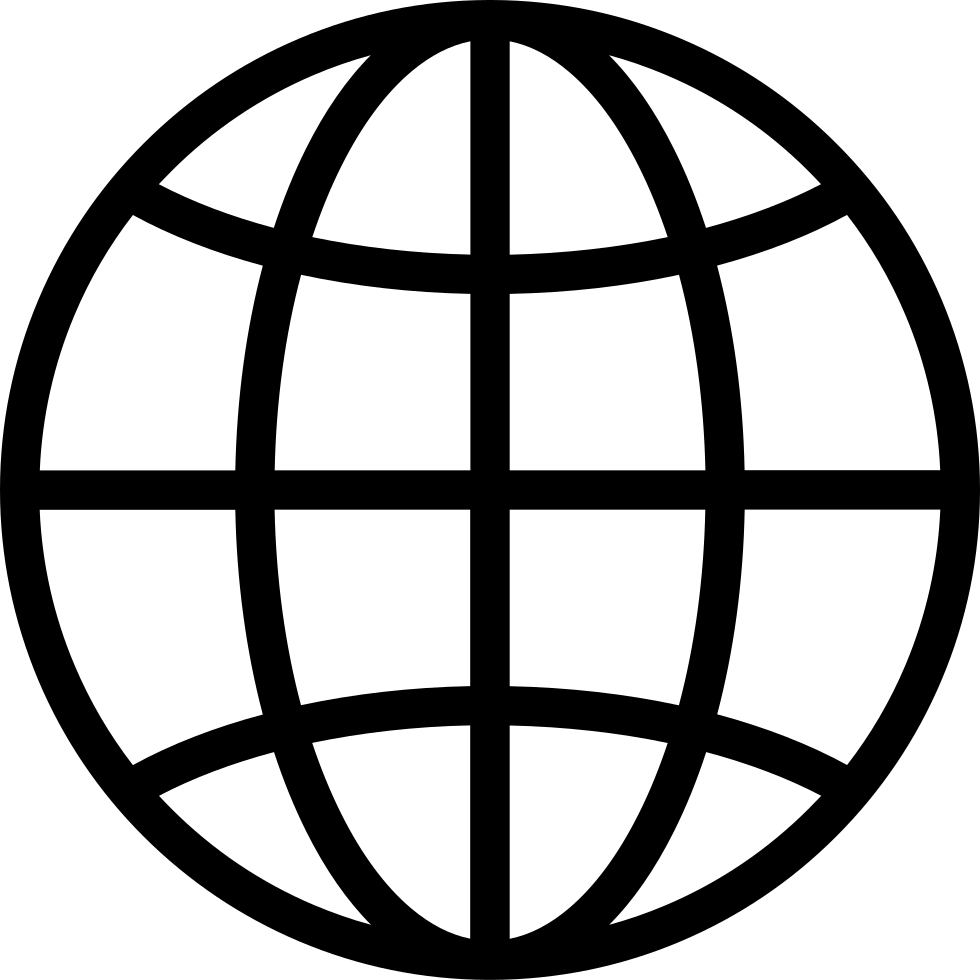009 Google Classroom Add-Ons, Google Forms Font Formatting, Screencasting & More in Canva
Manage episode 407099610 series 3557731
Google Classroom has added special add-ons for using Edpuzzle, Kahoot, Pear Deck, Nearpod, and 14 other tools from within the Classroom window. Also, now you can format text within your Google Forms. And, Canva fanatics rejoice, Canva has added a screen recorder and other enhancements!
Access this episode on YouTube as well: youtu.be/F5cBftzH8xM
TODAY’S CONTENT:
00:19 - INTRO
02:12 - GOOGLE CLASSROOM ADD-ONS
https://blog.google/outreach-initiatives/education/classroom-add-ons/
https://edu.google.com/intl/ALL_us/workspace-for-education/editions/compare-editions/
04:33 - GOOGLE CLASSROOM KAHOOT ADD-ON
05:00 - GOOGLE CLASSROOM PEAR DECK ADD-ON
https://www.peardeck.com/google-classroom-add-on
05:45 - GOOGLE CLASSROOM EDPUZZLE ADD-ON
06:21 - GOOGLE CLASSROOM NEARPOD ADD-ON
06:54 - OTHER GOOGLE CLASSROOM ADD-ONS
08:05 - ONE BY WACOM GIVEAWAY!
To Enter: (1) access this episode in YouTube, (2) like the episode, (3) subscribe to my channel, (4) click the notifications bell, and, finally, (5) comment on this video.
09:36 - TEXT FORMATTING IN GOOGLE FORMS!
https://workspaceupdates.googleblog.com/2022/06/new-font-options-google-forms.html
https://workspaceupdates.googleblog.com/2022/06/rich-text-formatting-in-forms-editor%20.html
11:11 - TODAY’S SPONSOR: VIZOR
12:17 - SCREENCASTING AND MORE IN CANVA
canva.com/features/online-video-recorder
canva.com/newsroom/news/Make-Work-Flow-More-Effectively-with-these-5-New-Features
15:03 - BULK ORDERS FOR MY BOOK!
15:41 - AUDIENCE QUESTIONS
17:01 - DAD JOKE TIME!
17:42 - CLOSING
HELP SPREAD THE WORD!
Share about The EdTech News Brief in your favorite staff lounge or social media platform!
If you dig the show, head over to Apple Podcasts, Podchaser, or another podcast review platform and review it!
Share about the show with the hashtag #TheEdTechNewsBrief!
Follow The EdTech News Brief wherever you listen to audio!
FEEDBACK!
You can ask your questions or make comments! Let your voice be heard.
Email JakeMillerTech@gmail.com
Use my Speakpipe Page - speakpipe.com/eduducttape
22 에피소드