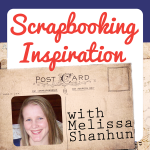Player FM 앱으로 오프라인으로 전환하세요!
Adobe Photoshop Elements 14 with Bob Gager
Manage episode 221736072 series 84952

Bob Gager, Product Manager of Adobe Photoshop Elements, joins me in this episode of the Scrapbooking Inspiration Podcast.
Bob has been with Adobe for over 11 years, leading the product management team for Adobe Photoshop Elements and Adobe Premiere Elements, Adobe's consumer digital imaging and digital video products, and other next generation photo and video editing products.
Listen in as we chat about what's new in Photoshop Elements 14.
What's New in Photoshop Elements 14:
- In the Organizer Adobe has paid attention to how people like to organize. They like to know who is in the photo, where it was taken, and what they were doing.
- Face Recognition is now faster, and more user friendly.
- Places View is also improved. With so many cell phone photos the GPS location is included in the meta data of those photos. That data is automatically added to the map in Places View
- The Events Room using a sorting algorithm that looks for clusters of photos that were taken around the same date and time. That helps you quickly create an event inside the organizer.
- Photoshop Elements Editor has a diverse audience, as far as skill set goes. To address this PSE has the Expert Mode, Guided Edit Mode, and the Quick Edit Mode.
- In Quick Edit Mode you can apply instant effects to your photos. Similar to Instagram. With Smart Looks the photo is analyzed and you get the top 5 effects that will look best with that particular photo.
- In Guided Edit Mode they added 2 new edits. First one is Resize. This will allow you to resize for printing or resize for the web. The second one is Speed which makes it really easy to add a motion blur to your photo.
- In Expert Mode several new features were added. One really popular one is the Haze Remover. The moisture in the air is captured and can become hazy in the distance. This feature can determine which parts of the photo are hazy and which parts are not, and removes the haze. Shake reduction was also added. This feature will help turn your shaky selfie into a steady shot.
- The Refine Selection Brush has also been improved. It's difficult is to get close selections around the edge of people, pets, etc. This new feature allows you to just paint around your selection and the tool will go in and find the fine detail of hair, fuzzy edges, etc and create a detailed edge selection.
Links in this episode:
- Take a look at the Refine Selection Brush video
- Suggest a feature using Facebook or on Twitter with @AdobeElements or #PSElements
- Watch Ask Bob on Youtube
- Purchase Photoshop Elements
Have your say!
I'd love to hear about your favourite feature in Photoshop Elements, or the feature you are wishing for. Leave us a comment below.
Happy Scrapping!

Enjoy the Podcast? Subscribe for Free
Previous Episodes
Listen to More Episodes Now:
- Talking about Forever Artisan 5 with Tameka Bond
- Scrapbooking with Paintshop Pro with Carole Asselin
- Add some intelligence to your photos with Metadata with Mary Moseley
- Fast Photo Fixes: Make your every day photos shine with Photoshop Elements
- Celebrating Memory Keeping with Lisa Harris
- Scrapbooking You with Alice Boll
- Practically Perfect Planners with Cara Vincens
- All Digital All the Time
- Calvinball: The Origin Story
- The Finishing Project with Jennifer Wilson
- From the CHA Show Floor with Leah Farquharson
- Get a bundle of Scrapbooking and Photography Help with the Ultimate DIY Bundle
- Scrapbooking Trends from CHA Megashow 2015
- Perfect Planners with Cara Vincens
- Heartfelt Photo Gifts with Jackie Lyals
- Scrap Your Phone Photos with Beth Soler
- Go on an Art Journaling Adventure with Kristie Sloan
- Pocket Sized Advent Fun with Jen Wright
- Make Family Memories with Connie Hanks
- Fill Your Calendar with Flowers with Karen Fitting
- A Festive Printable DigiPack with Margareta Carlsson
- Cute Christmas Cuts with Alison Day
- Santa’s Helpers with Lisa Harris
- Upcycle Your Christmas with Gina Zee
- Save the Date this Christmas with Cassel
- Creative Christmas Fun with Jen Funk Weber
- Create Your Christmas with Cara Vincens
- December Dreaming with Margareta Carlsson
- Storytelling with Suzy Q Designs
- Why I Scrapbook: Katrina Kennedy
- Why I Scrapbook: Margareta Carlsson
- Why I Scrapbook: Lain Ehmann
- Why I Scrapbook: Monica Bradford
- Whispers of a new way to Scrap: How Cara got her mojo back
- My latest scrappy binge
- Never Download Photos Again!
- Inspire yourself
- December Daily
- A walk through my albums
- Craft with Kelleigh Ratzlaff Papercraft Template Designer
- Scrap Inspired with Monica Bradford
- Capturing portraits with Katrina Kennedy
- Step away from the computer with Lynnette Penacho
- Everyday Storyteller: I do things backwards!
- How to Finish What You Start: Free Snippet
- Scrapbooking when you are busy
- Learn to turn your house into a home with the Midas touch
- A Photoshop "Cheat" shares her Secrets
- Meet happiest scrapbooker in the world
- Dip into a well of Endless Inspiration Secrets with a Prolific Crafter
- Meet the photography teacher who launched her new career on a bus!
73 에피소드
Manage episode 221736072 series 84952

Bob Gager, Product Manager of Adobe Photoshop Elements, joins me in this episode of the Scrapbooking Inspiration Podcast.
Bob has been with Adobe for over 11 years, leading the product management team for Adobe Photoshop Elements and Adobe Premiere Elements, Adobe's consumer digital imaging and digital video products, and other next generation photo and video editing products.
Listen in as we chat about what's new in Photoshop Elements 14.
What's New in Photoshop Elements 14:
- In the Organizer Adobe has paid attention to how people like to organize. They like to know who is in the photo, where it was taken, and what they were doing.
- Face Recognition is now faster, and more user friendly.
- Places View is also improved. With so many cell phone photos the GPS location is included in the meta data of those photos. That data is automatically added to the map in Places View
- The Events Room using a sorting algorithm that looks for clusters of photos that were taken around the same date and time. That helps you quickly create an event inside the organizer.
- Photoshop Elements Editor has a diverse audience, as far as skill set goes. To address this PSE has the Expert Mode, Guided Edit Mode, and the Quick Edit Mode.
- In Quick Edit Mode you can apply instant effects to your photos. Similar to Instagram. With Smart Looks the photo is analyzed and you get the top 5 effects that will look best with that particular photo.
- In Guided Edit Mode they added 2 new edits. First one is Resize. This will allow you to resize for printing or resize for the web. The second one is Speed which makes it really easy to add a motion blur to your photo.
- In Expert Mode several new features were added. One really popular one is the Haze Remover. The moisture in the air is captured and can become hazy in the distance. This feature can determine which parts of the photo are hazy and which parts are not, and removes the haze. Shake reduction was also added. This feature will help turn your shaky selfie into a steady shot.
- The Refine Selection Brush has also been improved. It's difficult is to get close selections around the edge of people, pets, etc. This new feature allows you to just paint around your selection and the tool will go in and find the fine detail of hair, fuzzy edges, etc and create a detailed edge selection.
Links in this episode:
- Take a look at the Refine Selection Brush video
- Suggest a feature using Facebook or on Twitter with @AdobeElements or #PSElements
- Watch Ask Bob on Youtube
- Purchase Photoshop Elements
Have your say!
I'd love to hear about your favourite feature in Photoshop Elements, or the feature you are wishing for. Leave us a comment below.
Happy Scrapping!

Enjoy the Podcast? Subscribe for Free
Previous Episodes
Listen to More Episodes Now:
- Talking about Forever Artisan 5 with Tameka Bond
- Scrapbooking with Paintshop Pro with Carole Asselin
- Add some intelligence to your photos with Metadata with Mary Moseley
- Fast Photo Fixes: Make your every day photos shine with Photoshop Elements
- Celebrating Memory Keeping with Lisa Harris
- Scrapbooking You with Alice Boll
- Practically Perfect Planners with Cara Vincens
- All Digital All the Time
- Calvinball: The Origin Story
- The Finishing Project with Jennifer Wilson
- From the CHA Show Floor with Leah Farquharson
- Get a bundle of Scrapbooking and Photography Help with the Ultimate DIY Bundle
- Scrapbooking Trends from CHA Megashow 2015
- Perfect Planners with Cara Vincens
- Heartfelt Photo Gifts with Jackie Lyals
- Scrap Your Phone Photos with Beth Soler
- Go on an Art Journaling Adventure with Kristie Sloan
- Pocket Sized Advent Fun with Jen Wright
- Make Family Memories with Connie Hanks
- Fill Your Calendar with Flowers with Karen Fitting
- A Festive Printable DigiPack with Margareta Carlsson
- Cute Christmas Cuts with Alison Day
- Santa’s Helpers with Lisa Harris
- Upcycle Your Christmas with Gina Zee
- Save the Date this Christmas with Cassel
- Creative Christmas Fun with Jen Funk Weber
- Create Your Christmas with Cara Vincens
- December Dreaming with Margareta Carlsson
- Storytelling with Suzy Q Designs
- Why I Scrapbook: Katrina Kennedy
- Why I Scrapbook: Margareta Carlsson
- Why I Scrapbook: Lain Ehmann
- Why I Scrapbook: Monica Bradford
- Whispers of a new way to Scrap: How Cara got her mojo back
- My latest scrappy binge
- Never Download Photos Again!
- Inspire yourself
- December Daily
- A walk through my albums
- Craft with Kelleigh Ratzlaff Papercraft Template Designer
- Scrap Inspired with Monica Bradford
- Capturing portraits with Katrina Kennedy
- Step away from the computer with Lynnette Penacho
- Everyday Storyteller: I do things backwards!
- How to Finish What You Start: Free Snippet
- Scrapbooking when you are busy
- Learn to turn your house into a home with the Midas touch
- A Photoshop "Cheat" shares her Secrets
- Meet happiest scrapbooker in the world
- Dip into a well of Endless Inspiration Secrets with a Prolific Crafter
- Meet the photography teacher who launched her new career on a bus!
73 에피소드
모든 에피소드
×플레이어 FM에 오신것을 환영합니다!
플레이어 FM은 웹에서 고품질 팟캐스트를 검색하여 지금 바로 즐길 수 있도록 합니다. 최고의 팟캐스트 앱이며 Android, iPhone 및 웹에서도 작동합니다. 장치 간 구독 동기화를 위해 가입하세요.