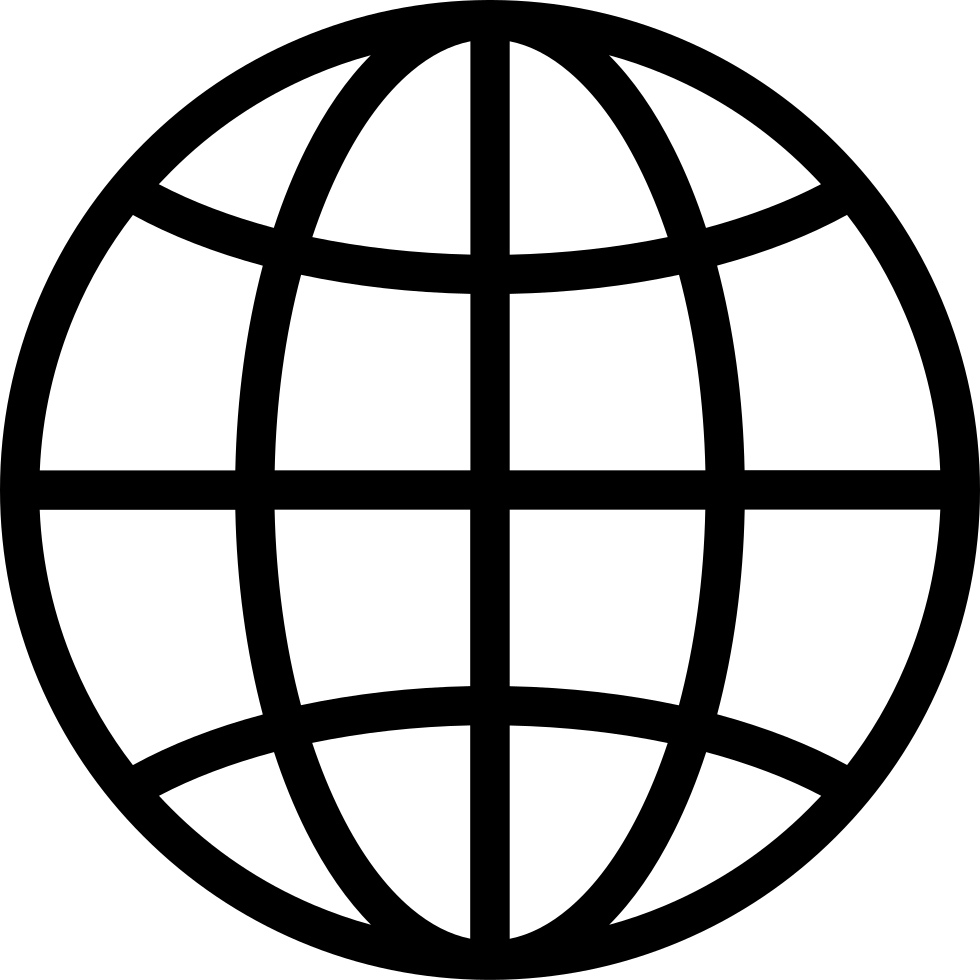Player FM 앱으로 오프라인으로 전환하세요!
7MS #449: DIY Pentest Dropbox Tips - Part 3
Manage episode 281787308 series 2540717
Happy new year! This episode continues our series on DIY pentest dropboxes with a focus on automation - specifically as it relates to automating the build of Windows 10, Windows Server 2019, Kali and Ubuntu VMs. Here's the resources I talk about in more detail on today's episode that helps make the automagic happen:
Windows VMs This article from Windowscentral.com does a great job of walking you through building a Windows 10 unattended install. A key piece of the automation is the autounattend.xml file, which you can somewhat automatically build here, but I think you'll want to install the Windows System Image Manager to really get in the tech weeds and fully tweak that answer file. The handy AnyBurn utility will help you make ISOs out of your Windows 10 / Server 2019 customized builds.
Ubuntu VMs I set out to build a Ubuntu 18.x box because Splashtop only supports a few Linux builds. I found a freakin' sweet project called Linux unattended installation that helps you build the preseed.cfg file (kind of like the Windows equivalent of an answer file). The area of preseed.cfg I've been spending hours dorking around with is:
d-i preseed/late_command string \Under this section you can customize things to your heart's content. For example, you could automatically pull down and install all OS packages/updates and a bunch of third party utils you want:
in-target sh -c 'apt-get update'; \ in-target sh -c 'apt-get upgrade -y'; \ in-target sh -c 'apt-get install curl dnsrecon git net-tools nmap openssh-server open-vm-tools-desktop python3.8 python3-pip python-libpcap ubuntu-gnome-desktop unzip wget xsltproc -y'; \Finally, the project provides a slick script that will wrap up your Ubuntu build plus an SSH key into a ready-to-go ISO:
build-iso.sh ~/.ssh/id_rsa.pub ~/Desktop/My-kool-kustomized-Ubuntu.isoAwesome!
Kali VMs There is some decent documentation on building a preseed.cfg file for Kali. But the best resource I found with some excellent prebuilt config file is this kali-preseed project.
Once your seed file is built, it's super easy to simply host it on a machine in your network and let Kali pull it during install. For example, if you've got a Linux box with Python on the network at 192.168.0.7, just make a temporary folder with the preseed.cfg file in it and then run:
sudo python3 -m http.server 80Then, in your virtual environment, create a new VM and boot it to a Kali NetInstaller image. At the splash screen, hit Tab and it'll display a command line you can edit. Remove the line that says something like preseed/file=/cdrom/simple-cdd/default.preseed, add auto=true and then the URL path to your preseed file, such as url=http://192.168.0.7/preseed.cfg. The Kali will ask for a few questions, such as a username and hostname to configure, and then if you're watching your machine hosting preseed.cfg, you'll see your Kali machine grab the config file and take care of the rest from there!
Got a better/cooler/funner/faster/awesomer way to do this type of automation? Let us know!
618 에피소드
Manage episode 281787308 series 2540717
Happy new year! This episode continues our series on DIY pentest dropboxes with a focus on automation - specifically as it relates to automating the build of Windows 10, Windows Server 2019, Kali and Ubuntu VMs. Here's the resources I talk about in more detail on today's episode that helps make the automagic happen:
Windows VMs This article from Windowscentral.com does a great job of walking you through building a Windows 10 unattended install. A key piece of the automation is the autounattend.xml file, which you can somewhat automatically build here, but I think you'll want to install the Windows System Image Manager to really get in the tech weeds and fully tweak that answer file. The handy AnyBurn utility will help you make ISOs out of your Windows 10 / Server 2019 customized builds.
Ubuntu VMs I set out to build a Ubuntu 18.x box because Splashtop only supports a few Linux builds. I found a freakin' sweet project called Linux unattended installation that helps you build the preseed.cfg file (kind of like the Windows equivalent of an answer file). The area of preseed.cfg I've been spending hours dorking around with is:
d-i preseed/late_command string \Under this section you can customize things to your heart's content. For example, you could automatically pull down and install all OS packages/updates and a bunch of third party utils you want:
in-target sh -c 'apt-get update'; \ in-target sh -c 'apt-get upgrade -y'; \ in-target sh -c 'apt-get install curl dnsrecon git net-tools nmap openssh-server open-vm-tools-desktop python3.8 python3-pip python-libpcap ubuntu-gnome-desktop unzip wget xsltproc -y'; \Finally, the project provides a slick script that will wrap up your Ubuntu build plus an SSH key into a ready-to-go ISO:
build-iso.sh ~/.ssh/id_rsa.pub ~/Desktop/My-kool-kustomized-Ubuntu.isoAwesome!
Kali VMs There is some decent documentation on building a preseed.cfg file for Kali. But the best resource I found with some excellent prebuilt config file is this kali-preseed project.
Once your seed file is built, it's super easy to simply host it on a machine in your network and let Kali pull it during install. For example, if you've got a Linux box with Python on the network at 192.168.0.7, just make a temporary folder with the preseed.cfg file in it and then run:
sudo python3 -m http.server 80Then, in your virtual environment, create a new VM and boot it to a Kali NetInstaller image. At the splash screen, hit Tab and it'll display a command line you can edit. Remove the line that says something like preseed/file=/cdrom/simple-cdd/default.preseed, add auto=true and then the URL path to your preseed file, such as url=http://192.168.0.7/preseed.cfg. The Kali will ask for a few questions, such as a username and hostname to configure, and then if you're watching your machine hosting preseed.cfg, you'll see your Kali machine grab the config file and take care of the rest from there!
Got a better/cooler/funner/faster/awesomer way to do this type of automation? Let us know!
618 에피소드
모든 에피소드
×플레이어 FM에 오신것을 환영합니다!
플레이어 FM은 웹에서 고품질 팟캐스트를 검색하여 지금 바로 즐길 수 있도록 합니다. 최고의 팟캐스트 앱이며 Android, iPhone 및 웹에서도 작동합니다. 장치 간 구독 동기화를 위해 가입하세요.